Explore Links breakdown | Go To Flowcode
The Explore Links section is a refresh to the previous advanced links, add new section, and contact collection form options in the Flowpage creation flow.
The Explore Links section can be found in the Flowpage editor view under the Content tab:
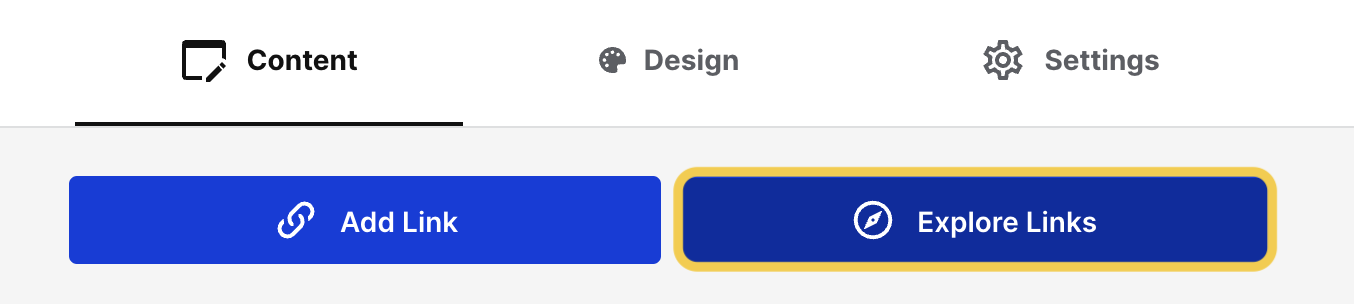
The Explore Links section organizes Flowpage content in a new and improved way so that you can improve engagement with your Flowpage visitors. Explore Links is broken up into the following categories:
-
Most popular links
-
Add links and sections
-
Share your content
-
Collect visitor Information
-
Grow your following
-
Promote your store front
Most popular links
This section includes the top four most utilized links on Flowpage. This is a great section to reference for new creators who are new to creating Flowpages or for existing creators looking for popular ideas.
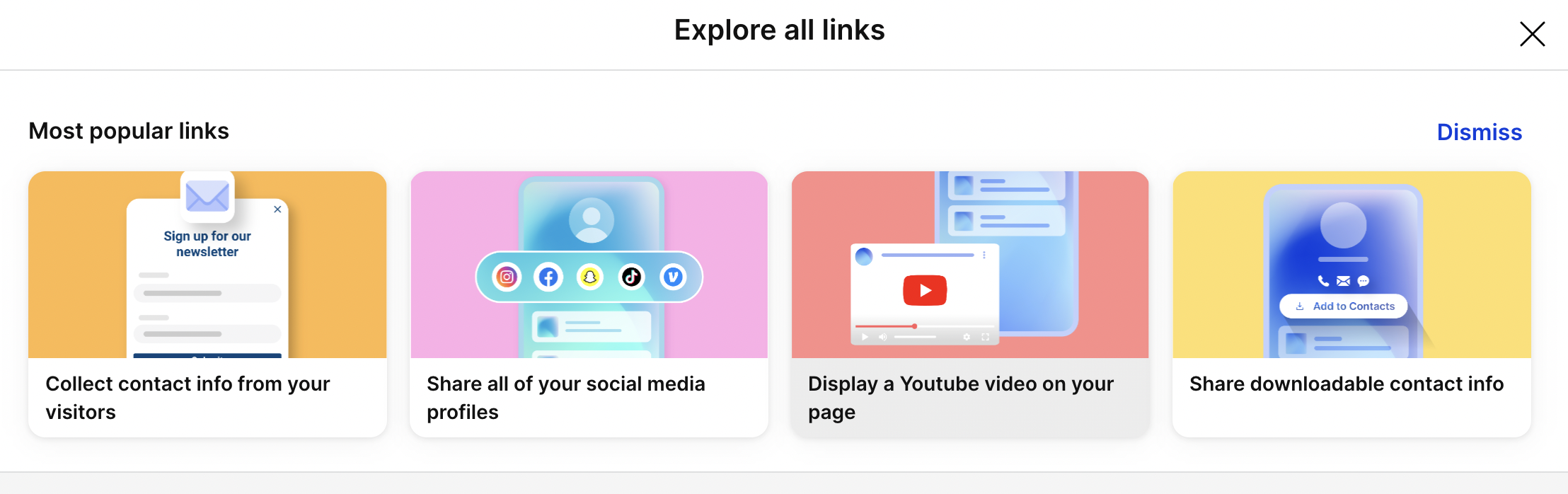
Add links and sections
This section will give you the option to add a standard link, a text box, and an image to your page.
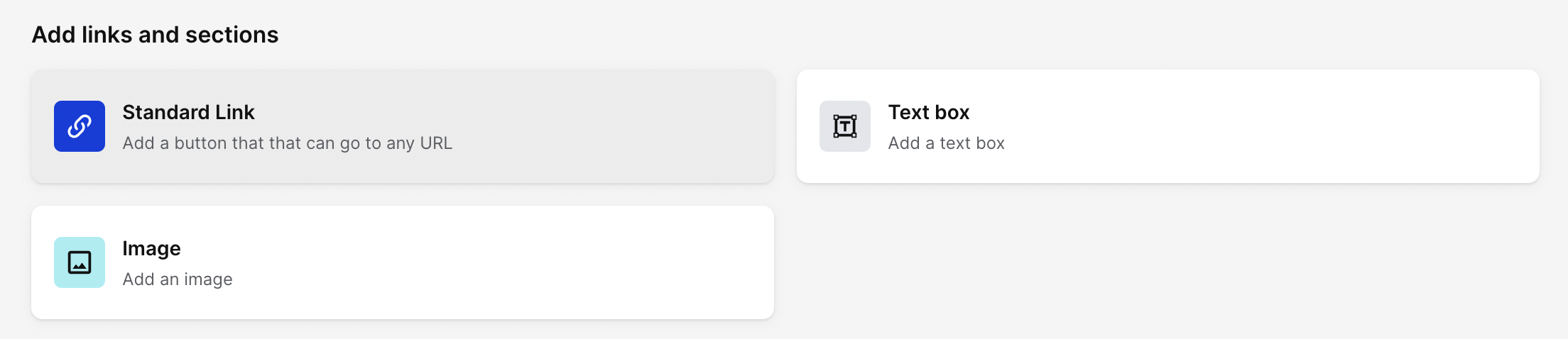
Share your content
This section will give you the option to add a file, embed media, link to the apple app store or google play store, share youtube links, link to Spotify, and display your Opensea NFT links.
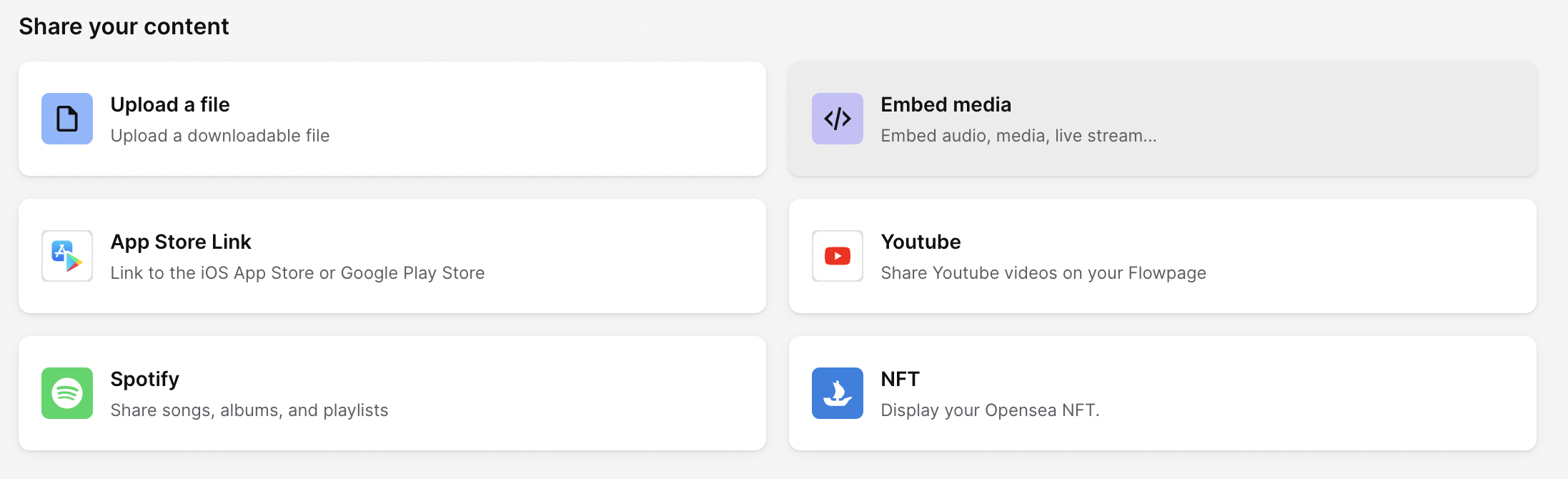
Collect visitor information
This section will give you the option to add a contact collection form, add communications, create a poll, and link to Covid-19 Tracing.
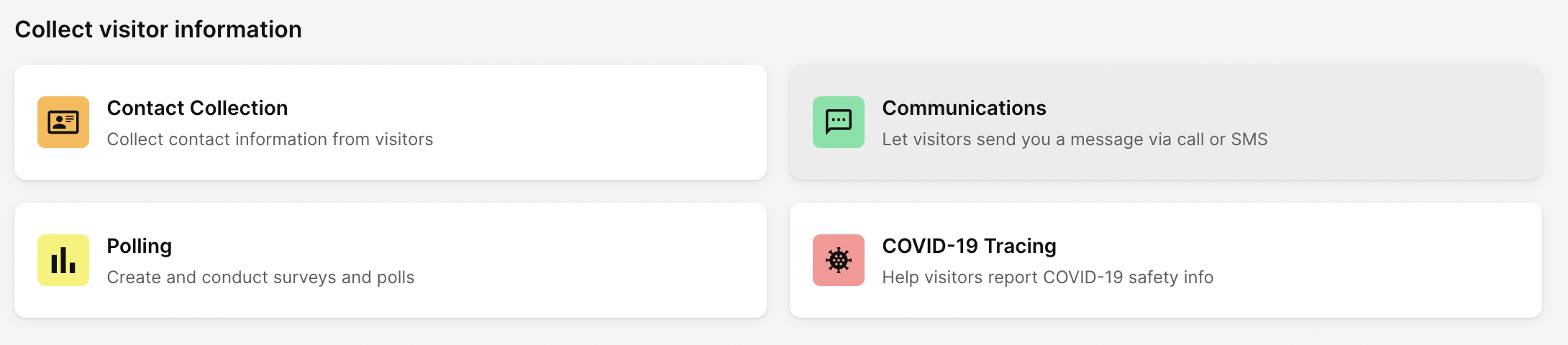
Grow your following
This section will give you the option to add contact information, social links, and show your top friends on your page.
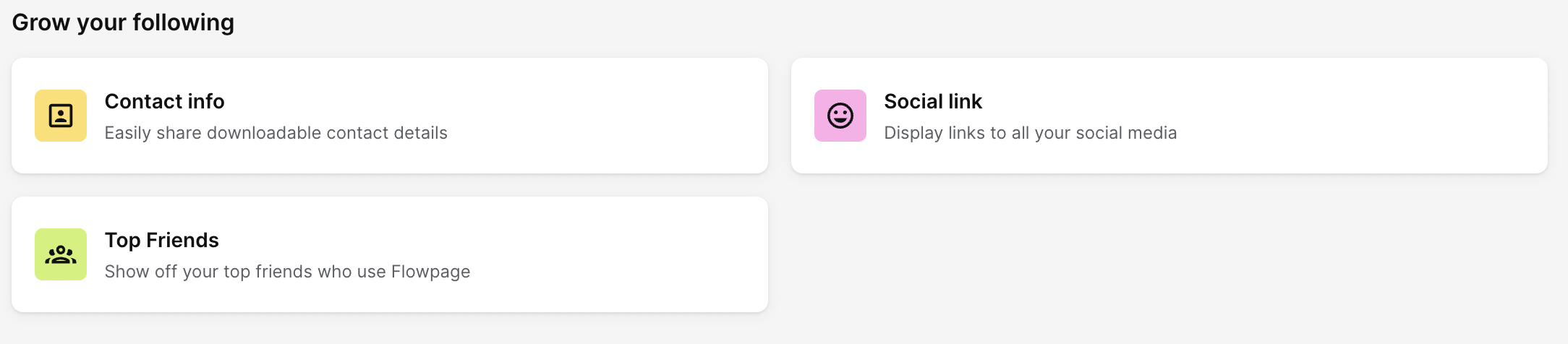
Note: you can add multiple social links at a single time by selecting more than one icon at the top of the link out.
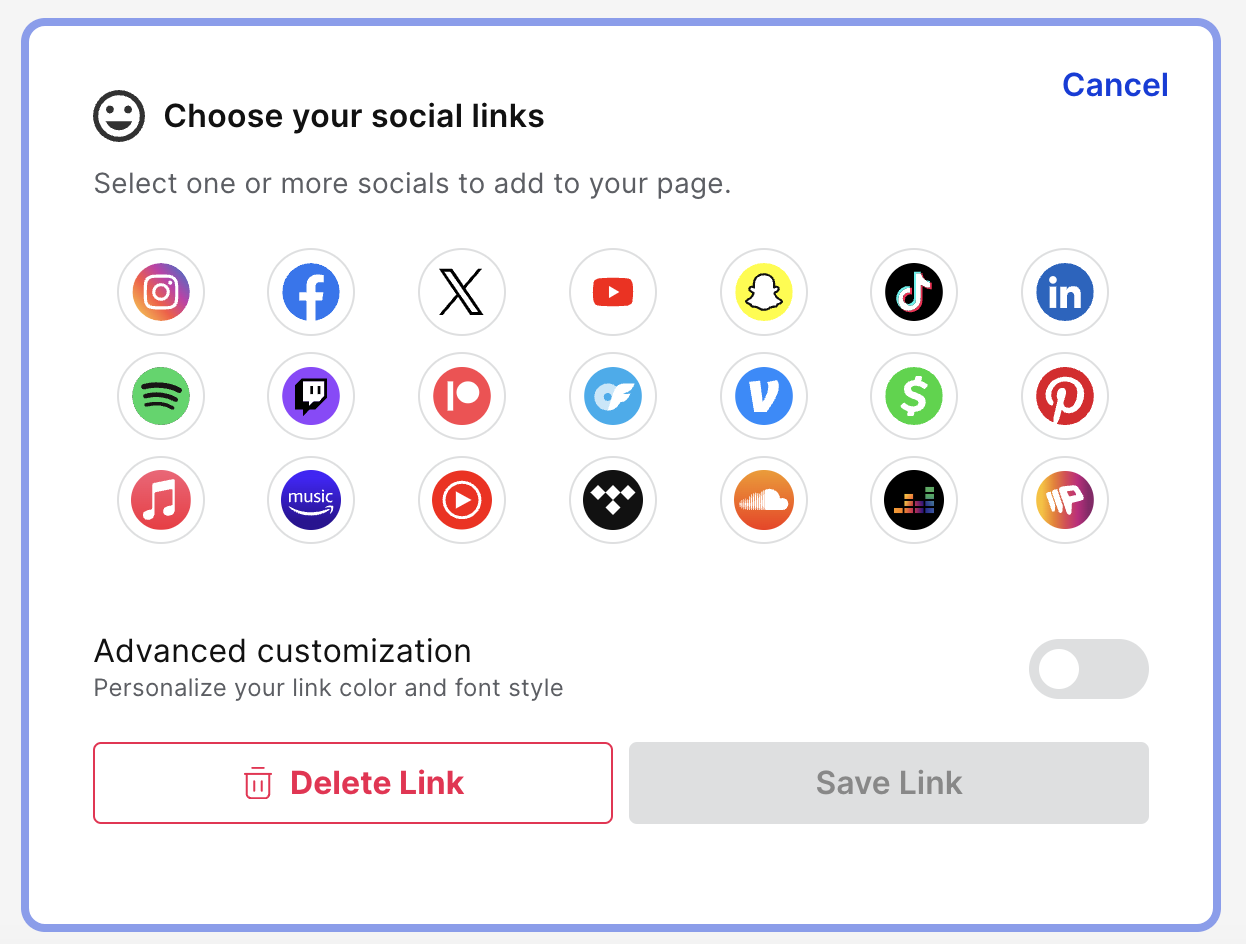
Promote your storefront
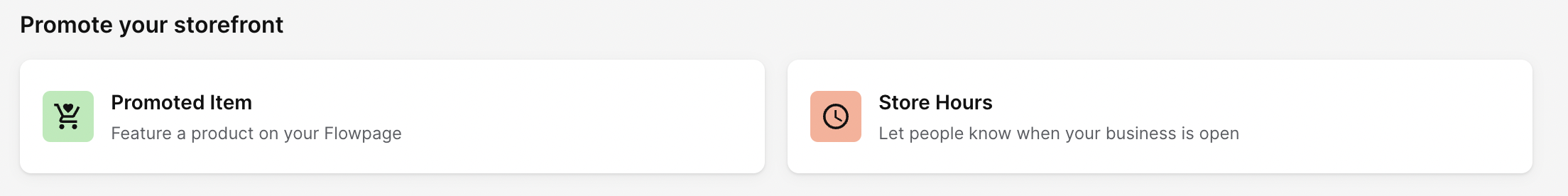
This section will give you the option to add a promoted item link and list store hours.
For more information on Flowpage features and capabilities, please see our related articles below:
If you have further questions, please reach out to your Client Success Manager or email our team here.